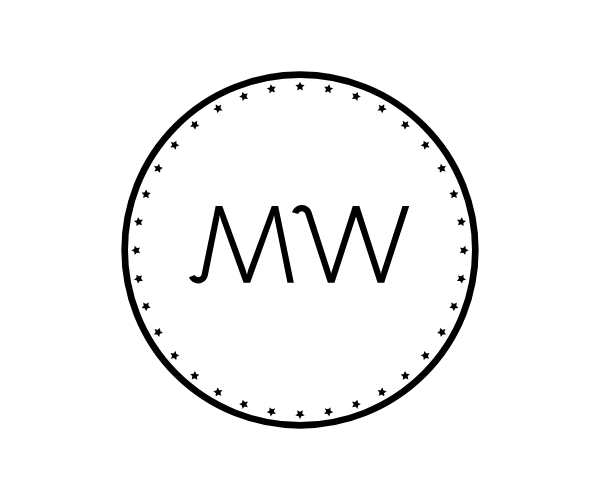How to protect yourself from online tracking
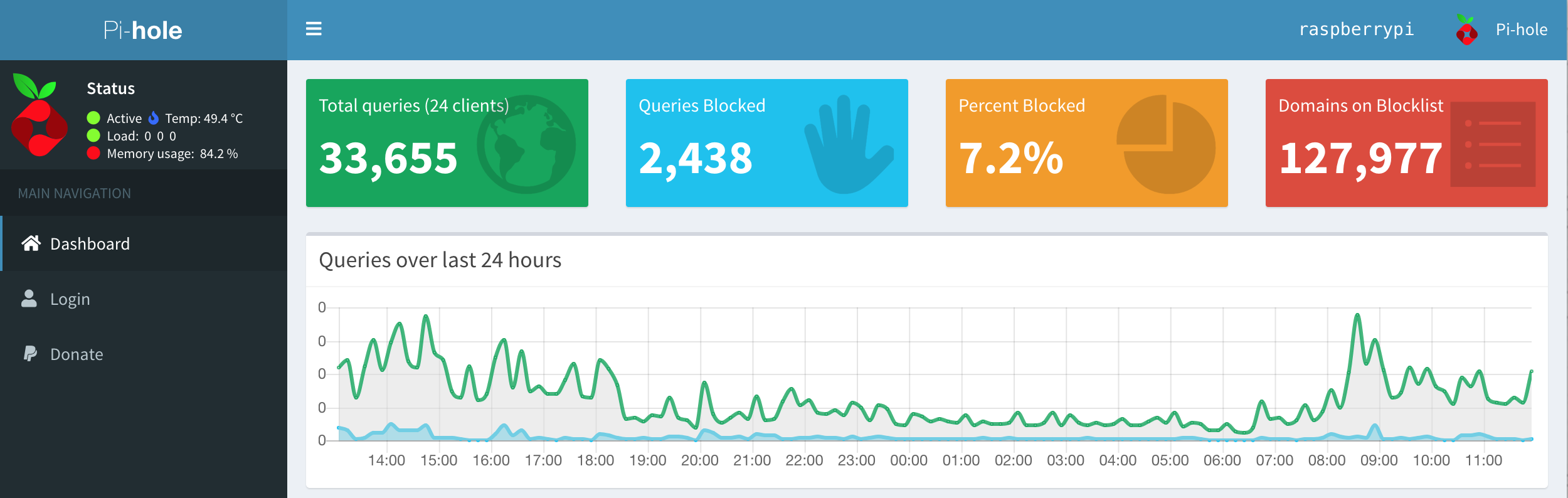
One of the major privacy issues in our digital world is the continuous fingerprinting and tracking of our devices and us throughout the internet.
While there is a continuous race between the monetisation of as much internet activity as possible and protecting our data, there are simple, yet effective measures you can take at home to protect yourself and your family.
As a father of two girls (8 and 10) and having a security and privacy minded approach towards using the internet, I have spent a considerable amount of time on both sides enabling tracking and fighting it. Here are five simple measures you can take to protect yourself from online tracking:
- Download and use the Brave browser: https://brave.com/. This browser has built-in tracking protections.
- Don’t use your Google and Facebook accounts to login to third party sites - instead always sign up with a different e-mail address and password stored in a password manager. Sign in with Apple is an interesting alternative providing privacy and security: https://support.apple.com/en-us/HT210318
- Setup a pi-hole: https://pi-hole.net/ - basically a raspberry pi which acts as a DNS blocker for advertising and tracking web sites. The best thing is that pi-hole protects any device on your local wi-fi network. It also saves bandwidth by preventing downloads of ads and associated content.
- Use browser incognito modes - this prevents browsers from storing your session data. Data that’s not stored is also harder to mine.
- Use DuckDuckGo as your search engine: https://duckduckgo.com/
With these simple steps, you will greatly reduce your exposure to online tracking.